
 |
| Home>V8 Symbol Scanner Interface |
 |
Symbol CS1504 Scanner Interface (Retail Pro 8-Series 8.52 and Above)This modification interfaces Retail Pro with the Symbol® CS1504 scanner. The Symbol
|
| The scanner interface is activated from a side button on the Inventory,
Receipts, Sales Orders, Vouchers, Purchase Orders, Transfer Orders, Slips and Memos screens: | |
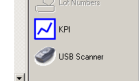 | |
| The Inventory screen side button brings up the Scanner Setup and Export screen: | |
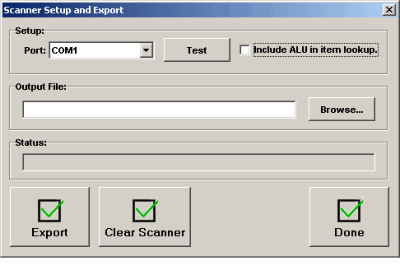 |
The scanner configuration is set up
and tested from this screen. You can also export the scanner contents to a text file. (Note that even though the scanner uses a USB connection, a port is assigned to the scanner.) |
| The side buttons on the document screens bring up the Read Scanner screen: | |
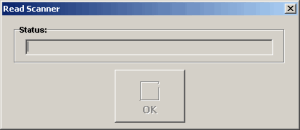 |
The bar codes from the scanner are read and the
corresponding items are placed on the document. The interface function is fully automatic unless there is a communication error or an item cannot be found. |