
 |
| Home>Customer Kiosk - Customer Information |
| Contact Your Retail Pro Reseller to purchase this product. |
| Sample Phone Number Capture screen on the Genius: |
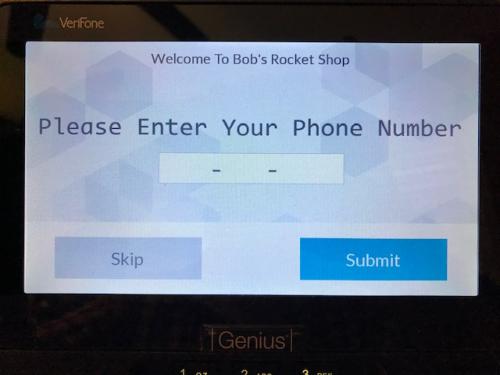 |
| The Quick Customer Info screen for Prism: |
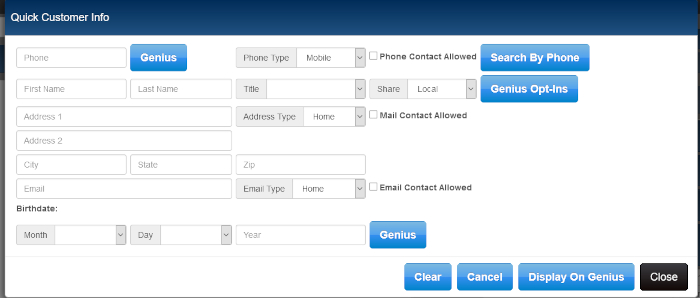 |
| Sample Verify Customer Information screen on the Genius: |
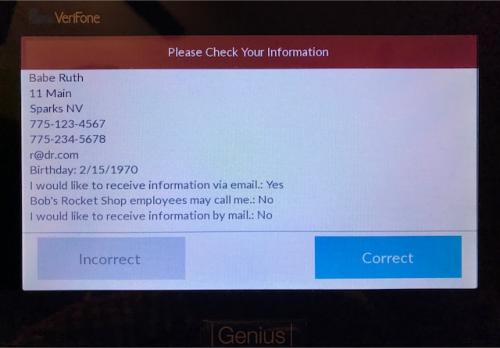 |
| Sample Opt-In Capture screen on the Genius: |
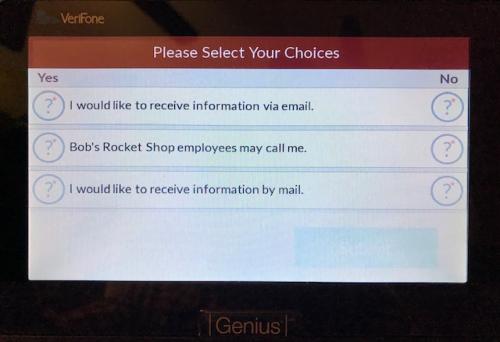 |