
 |
| Home>Gift Card (Single Store) |
| Gift Card Maintenance | |
| The maintenance screen provides several methods for looking up a particular card
or cards. This screen shows the card number, original customer, issue date, last transaction date, issue amount, current value and status. Access to the Gift Card Maintenance screen is controlled by a custom SecAdmin setting. Cards can be deactivated or marked as lost or stolen. It is also possible to print a report of cards with activation date, original amount, current value and status or export the gift card data to a text file with comma-separated values. | |
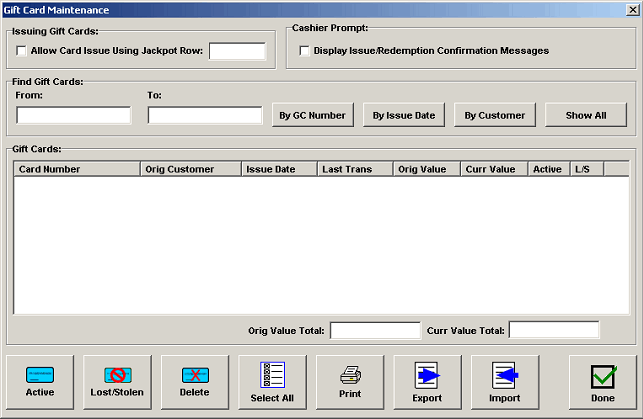 |
| Issuing and Redeeming Cards | |
| Cards are issued and redeemed using side buttons on the tender screens: | |
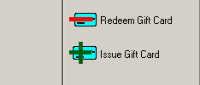 |
Both buttons appear on the Receipt Tender screen.
The Redeem button appears on the SO Deposit Tender screen. |
| The Issue button brings up the
Issue Gift Card screen: |
The Redeem button brings up the
Redeem Gift Card screen: |
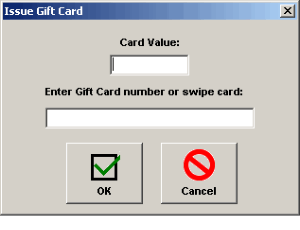 |
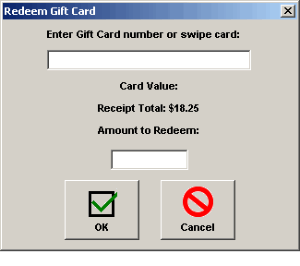 |
| When issuing a card, the cashier enters the value and then swipes or enters the card number.
When Redeeming a card, the cashier swipes the card or enters the number. The current card value is displayed. | |
| Card Value Lookup | |
| The card value lookup is activated using a side button: | |
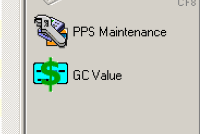 |
This button appears on the Customer screen, Receipt screen and Sales
Order screen. |