
 |
| Home>Set Price Levels |
| Set up an ini file in the RPro directory (sample file and instructions are included with the mod)
that contains the discount percent for each price level you want to set: [PriceLevels] 2=10 4=20 In this example, Price Level 2 has a 10% discount and Price Level 4 has a 20% discount. | |
| From Retail Pro inventory, enter or change an item's price: | |
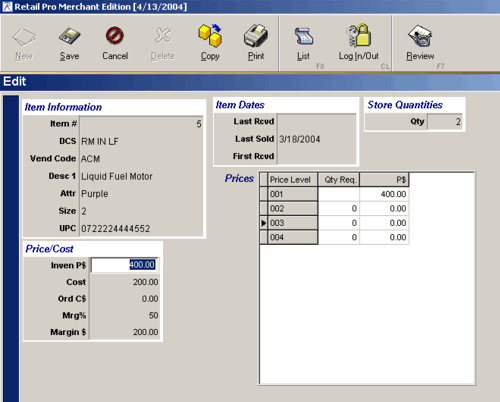 | |
|
When the price is changed, the price levels are set to the discounted amounts: | |
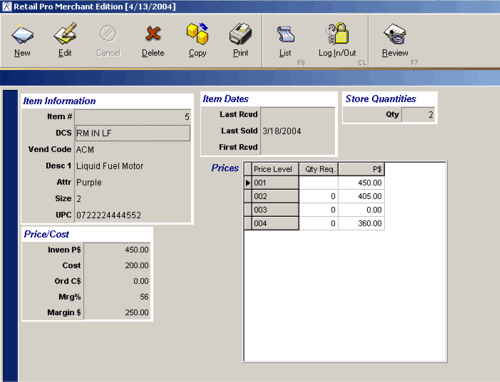 |