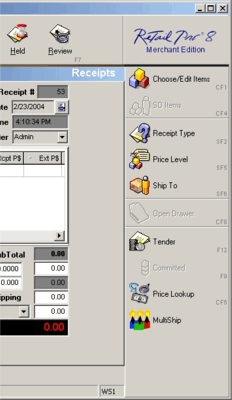| Easy to use at POS: |
| Add items to the Receipt or Sales Order.
At any point, select an item and click the MultiShip button to set the
shipping information for that item. |
| MultiShip displays the Shipping Information screen: |
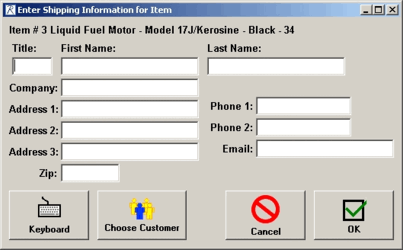 |
| From here you can either enter the shipping information
directly or click 'Choose Customer' to select an existing Retail Pro
customer: |
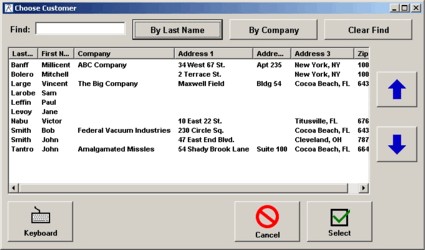 |
| The Shipping information is added to the Receipt or Sales Order
and is available in document designs. In fact, there are many ways to print
the shipping information. |