
 |
| Home>Mark n Mail |
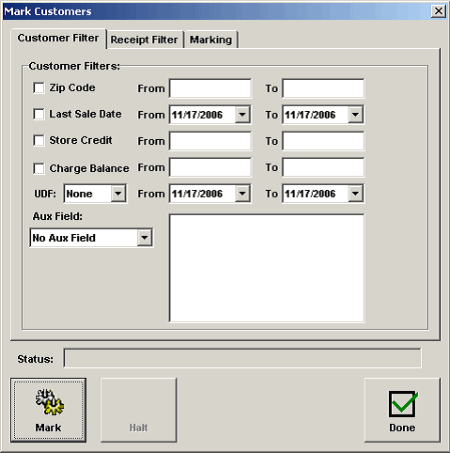
In the Customer Filter section, ranges of Zip Code, Last Sale Date, Store Credit, Charge Balance and a UDF field can be used to select customers. An Aux field can also be used with matches to multiple entries for the Aux field. |
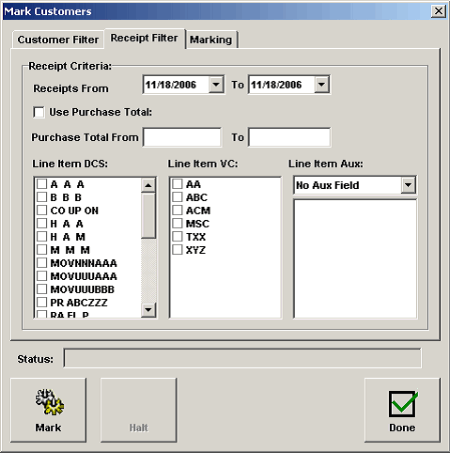
In the Receipt Filter section you can specify a date range of receipts that should be included for checking the criteria. Based on the receipts in the date range, the Purchse Total and/or line item information can be used to select customers. |
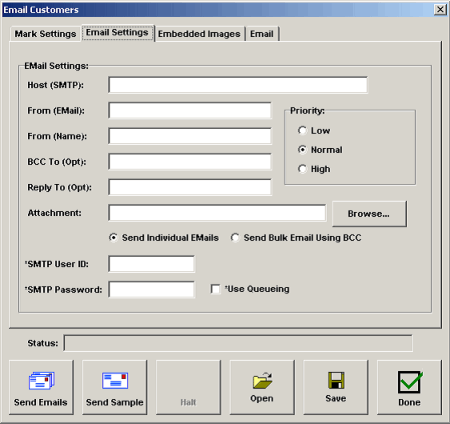
There are a variety of email settings that control the From and Reply To addresses. You can send individual emails or bulk emails using BCC and also add attachments. |
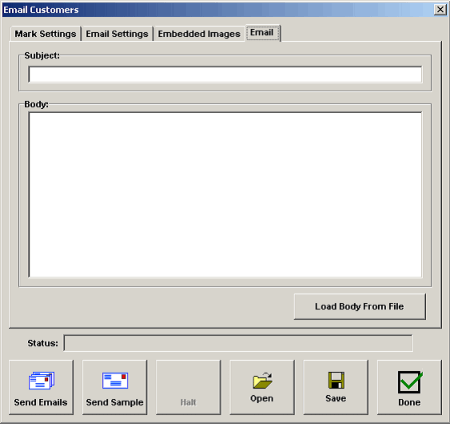
The Email section is where the email subject and body are set up. The email body can contain tags such as <FirstName> or <StoreCredit> that are replaced with the actual Customer field values when the email is sent. The "Send Sample" button allows you to send a sample email to yourself so you can see what customers will receive. |
| In addition, the entire email set up can be saved as a "package" and then loaded at a future date. This includes all mark settings, email settings, subject and body. | |