
 |
| Home>Customer SO Tracking |
| Generate POs from SOs Screen |
| Use this screen to generate POs from selected SOs. Set up a prefix for POs if desired.
Use Vendor UDF fields for minimum quantity and/or total to check the POs against minimums. |
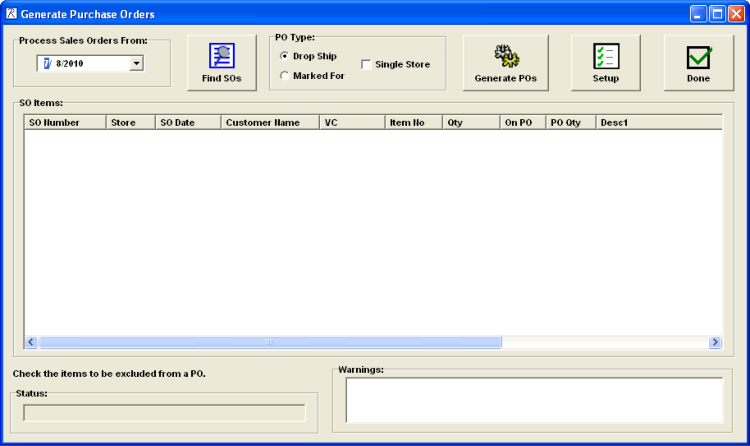 |
| View SO Information for any PO: |
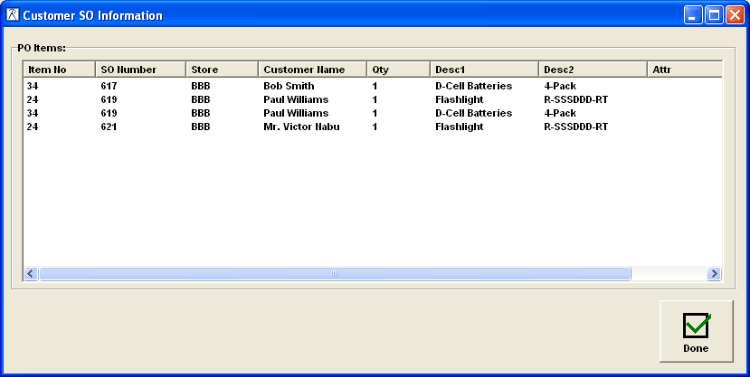 |
| Print SO Information on any PO or Voucher Design |
| This means that at receiving, a document can be printed at any printer showing what customer SO items were just received: |
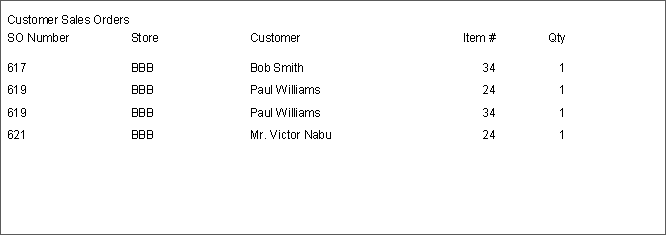 |
| View PO Information for any SO: |
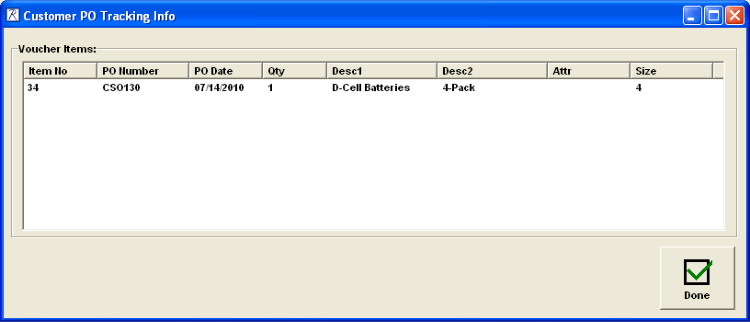 |