
 |
| Home>Customer Info Formatter |
| The Formatter uses Custom Fields for City and State on the Customer Information view.
In addition, phone numbers are formatted in one of two ways (user selectable): | |
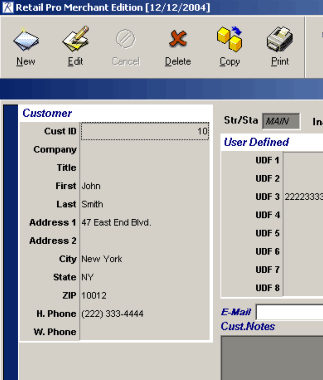 | |
| Operation at POS is completely transparent to the Cashier. The Cashier just enters the City and State. | |
| The City and State are stored in the Address 3 field and are accessible in all Retail Pro operations. | |
| Format preferences are set from the Workstation using a
"Info Format" button on the side menu and an "Info Format" form: | |
 |
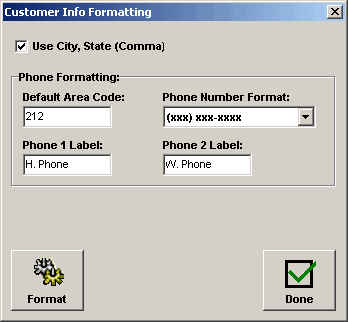 |
| The "Use City,State (Comma)" checkbox determines whether or not
a comma is used to separate City and State in the Address 3 field. | |
| Phone numbers can be formatted as (xxx) xxx-xxxx or xxx-xxx-xxxx. | |
| The Default Area Code is automatically added to 7-digit phone numbers. | |
| You can even specify the labels for the Phone 1 and phone 2 fields for clarity. | |
| The "Format" button will re-format all Customer addresses and phone numbers.
(See the Install Guide for details). | |