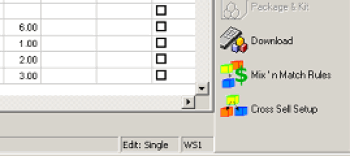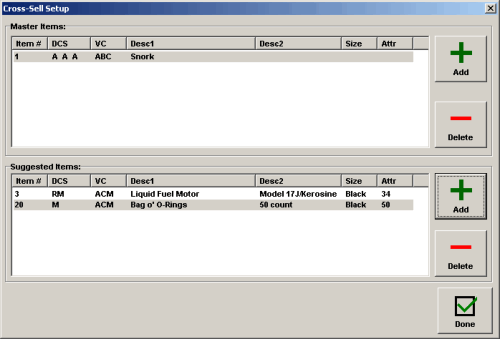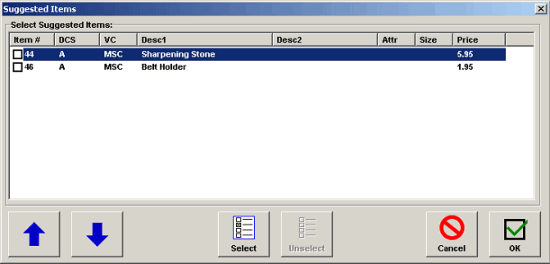Cross Sell items are set up from a side button on
the Inventory Item screen on the Retail Pro Main: |
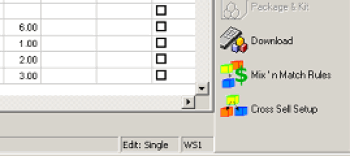 |
| |
The Cross Sell setup allows you to enter any number of
Master Items and Suggested Items for each Master Item: |
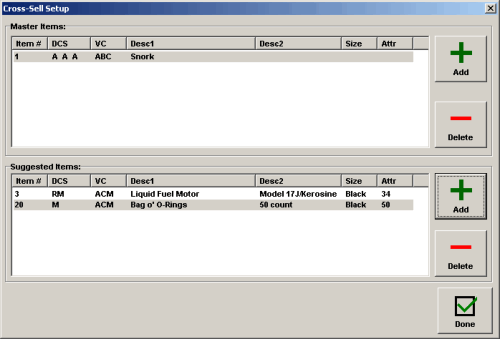 |
| Changes to Master and Suggested Items are automatically
polled to all Remotes in the next polling cycle. |
| |
| At POS, when a "Master Item" is added to a Receipt or
Sales Order, the Suggested Item display is shown: |
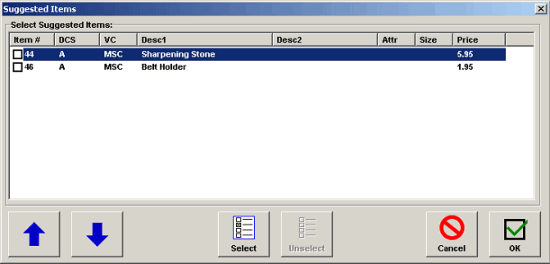 |
| If the Cashier selects Suggested Items, they are added
to the Reciept or Sales Order. |